If you're tired of always playing Minecraft with same'ol Steve and you'd like to try other character, then Skins creator for Minecraft is for you. This Android app that lets you create your very own character, from head to toe, by customizing from the most basic to the most advanced aspects of Steve’s appearance.
The app has six different customizing options, starting with a blank and unmodified figure of the hero, three other dark skin shades and a pre-configured robot. Either way, you'll have an infinite amount of possibilities to create the character exactly how you want him. To start off, pick the body part that you’d like to start editing: head, torso, left or right arm and left or right leg. Regardless of the part of the body that you pick, you'll have access of a wide range of tools that’ll let you design your character.
Skins creator for Minecraft lets you have a brand new protagonist in a matter of seconds. You can also design your own logo, drawing or phrase in any part of the body by using the ton of colored pencils and pencils available to you. If you make a mistake or just don't like what you created, use your eraser to change it or start again.
Once you’re done with your new Steve, you have to save him in the Minecraft character files. Don't worry about trying to locate it because Skins creator for Minecraft will open it automatically and as the default location. You can also share your creation with the world, although only you can edit it. Check out other players' characters to get inspiration and enter the Minecraft world with a brand new image.

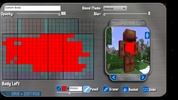




















Comments
Lvoe2
WHO CREATED AND MUCH MINECRAFT FAN